Remote Workspace Development w/ Coder
Table of Contents
Why remote development? #
- Develop from anywhere, any machine
- Leverage work onto the cloud
I recently took an interest in remote development infrastructure as I am in a situation where I am always on a ‘different machine’ (Laptop, or VM with GPU Passthru that is routinely reset). As a result I find myself having to reinstall all sorts of CLIs/Dev tools to get back into coding, and that sucks.
Solution #
Introducing… Coder!
Coder allows you to provision remote development machines so that you (and other contributors) can work on the same workspace. This means not having to worry about reinstalling dependencies, and more focus on coding!
To demonstrate, I have created a workspace off a Docker template (does NOT have to be Docker! It leverages Terraform so it’s your choice!)

You can access it via ssh, terminal, and the best part code-server (VS Code in the browser) (Can even code in an iPad 😎! For this example I am running VS Code on my M2 Air with Remote SSH.
This workspace was created using their NPM docker image, which of course means I can run and create node projects!
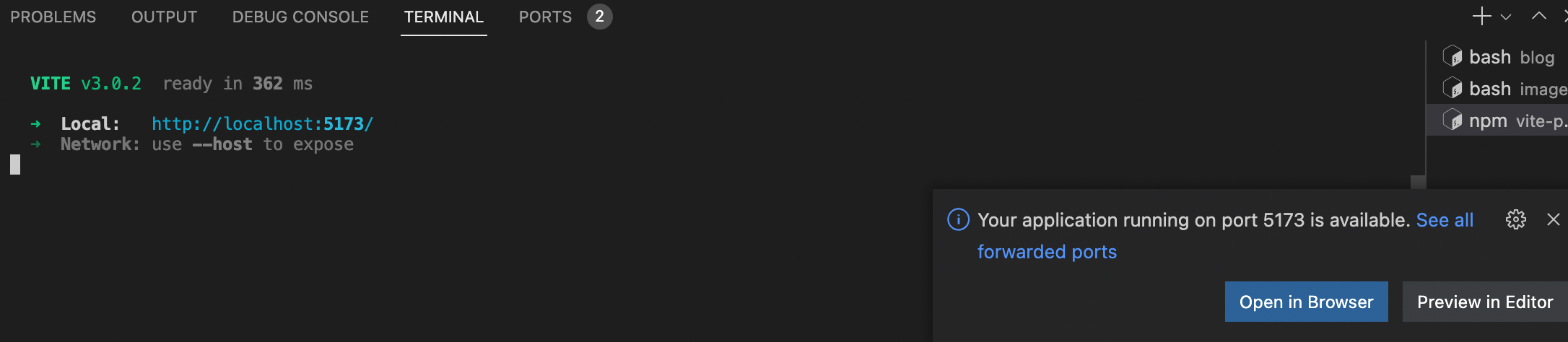
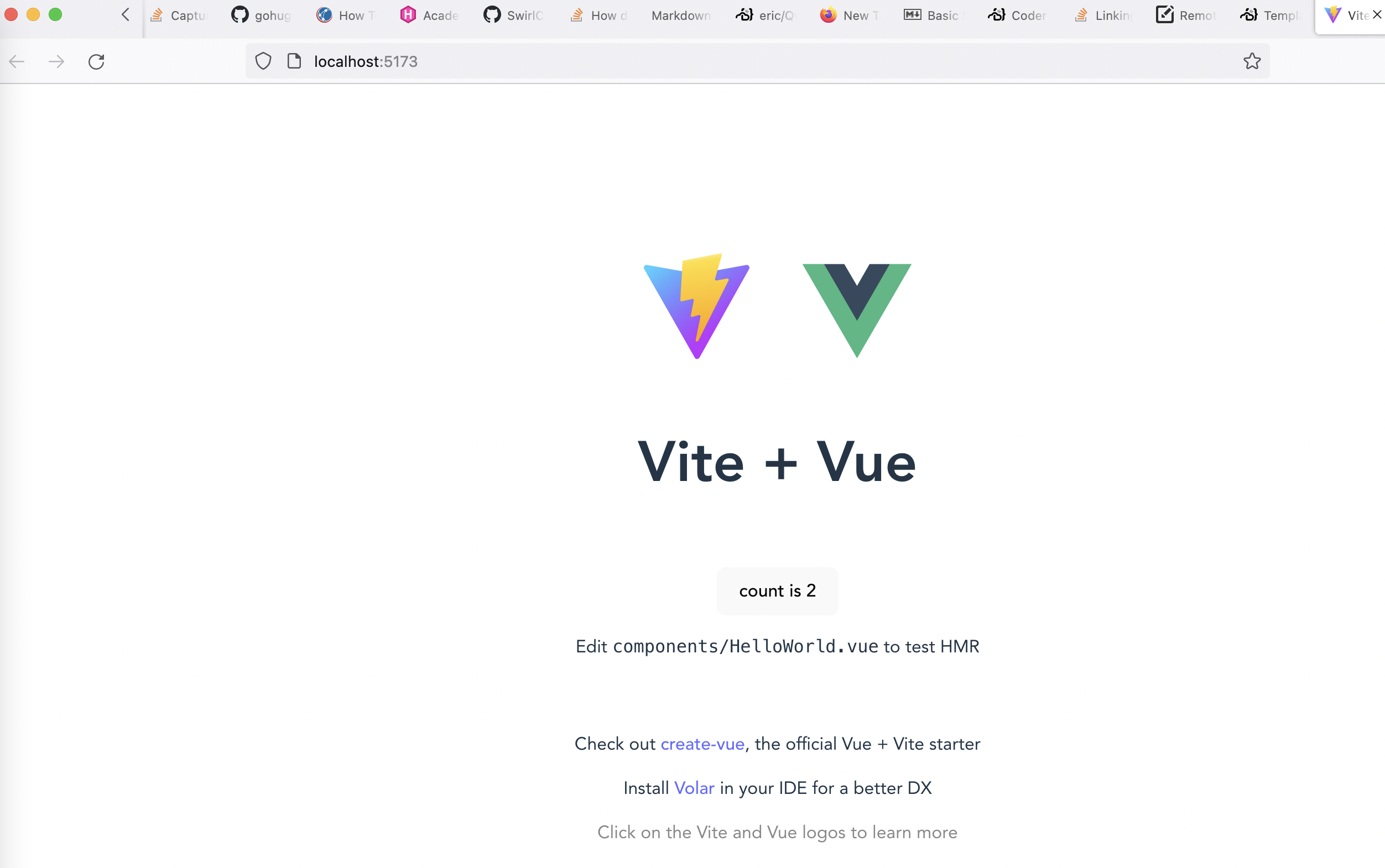
All this is done on my remote server meaning all the heavy lifting is done elsewhere instead of using my precious battery!
While this solves my problems, this solution offers a ton of other benefits. If you are interested in remote development, hopefully this demonstration can give you the push you need.
P.S. This blog post was written in Coder!