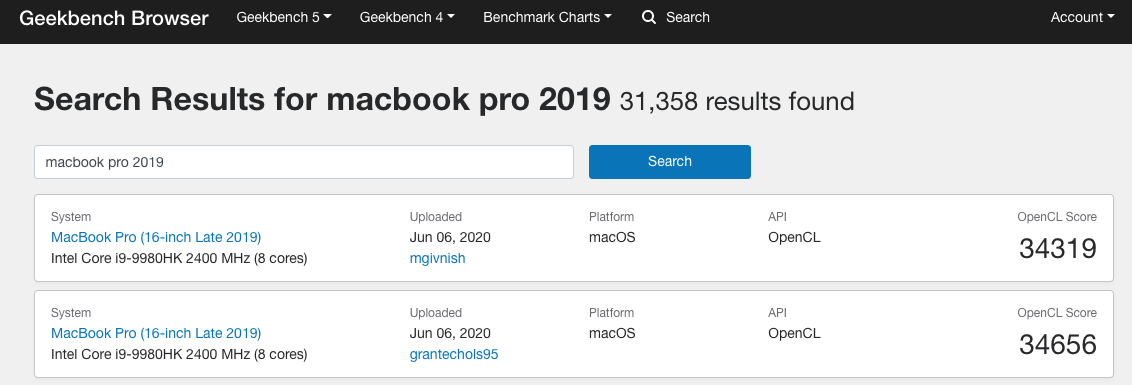Windows & Mac: United at Long Last
Table of Contents

Playing GTAV on Windows, while running MacOS. All in one computer.
…Why? #
I have an iPhone, Apple Watch, Airpods, and Macbook Pro but sadly no Desktop Mac… until now. Solutions to docking my Macbook into my monitor using a dongle or eGPU seemed gross. Plus, I saw Linus do it and thought it’d be cool 😎
Credits to Linus Tech Tips
I also sometimes need to use a Mac. Most recently I used it to jailbreak my iPhone. I can send texts, backup my iPhone, view photos and files in icloud, and whatever else I need without needing to compromise between a gaming PC and work machine.
How it was done #
Lots of handholding from guides online.
First, I set up MacOS on a virtual machine using this guide: passthroughpost guide. You need to pick a Linux distro and ensure your hardware is compatible, I picked Manjaro with the following hardware setup:
- Gigabyte Z390 AORUS Master
- Intel Core i9-9900K
- GTX 1080 Ti
- RX 5700
Once setup, I passed through the RX 5700 graphics card using the following guide: PCI Passthrough via OVMF. Afterwards I configured Clover for the RX 5700 and was able to boot into MacOS! By the way, Messages and Facetime will not work properly unless you tinker with clover configurator (I have no idea how I got it to work, I spent hours and I am not going to retracing my steps).
Now that the hard part was over, setting up a Windows machine and passing through the 1080 Ti was a breeze. Just setup however you like using virt-manager (it’s pretty intuitive). I passed through the 1080 Ti and USB Controller and was ready to go.
For KVM software, I decided against Synergy because I didn’t want to have to login to their servers to use a KVM. Instead, I use Barrier, a fork of Synergy.
Now, I have a full seamless Windows&Mac experience with no compromises!
Comparison #
Here’s the Geekbench Scores with 4 cores/8 threads of 9900K, RX 5700, & 12GB of allocated RAM
CPU Benchmarks #
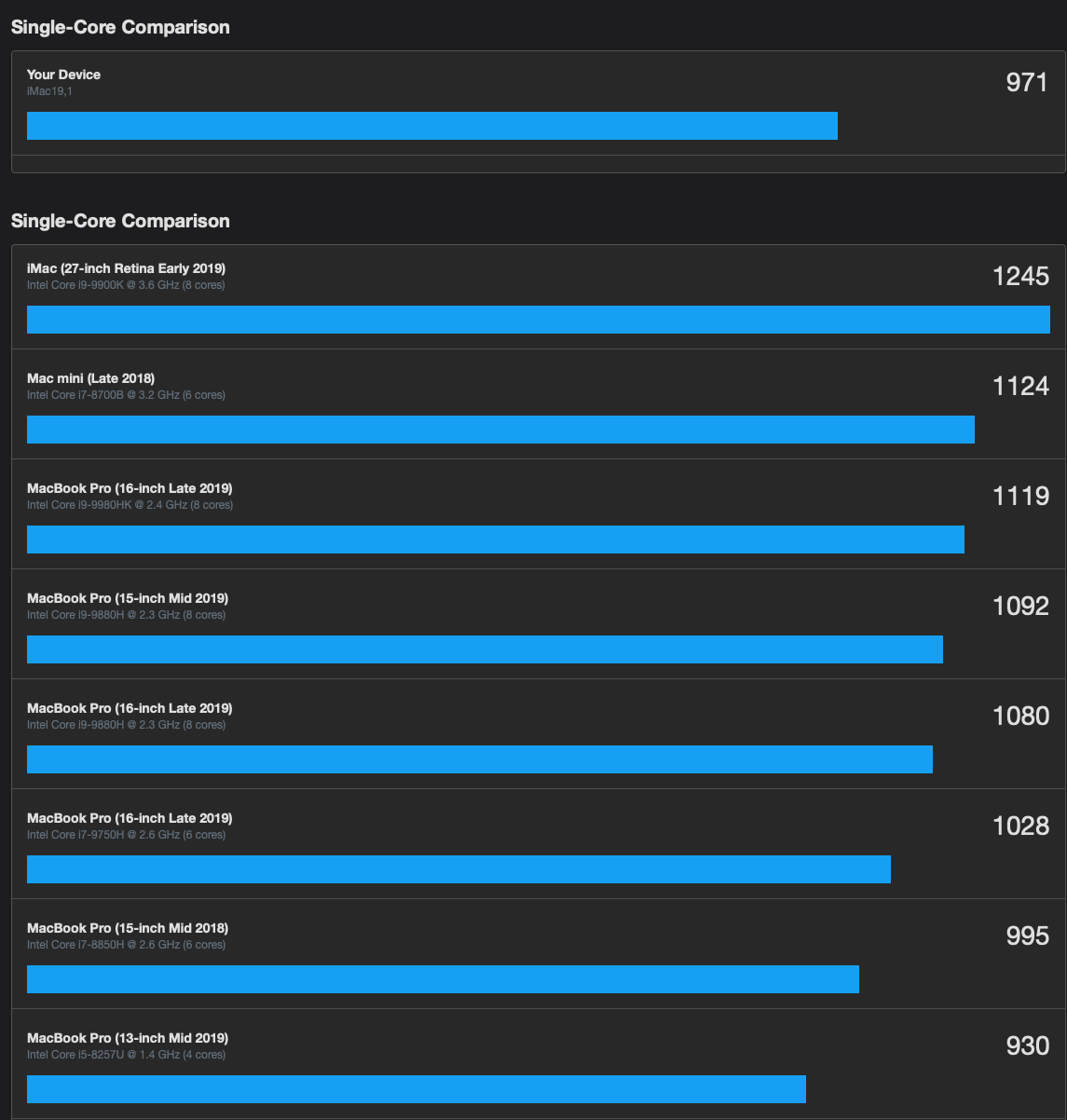
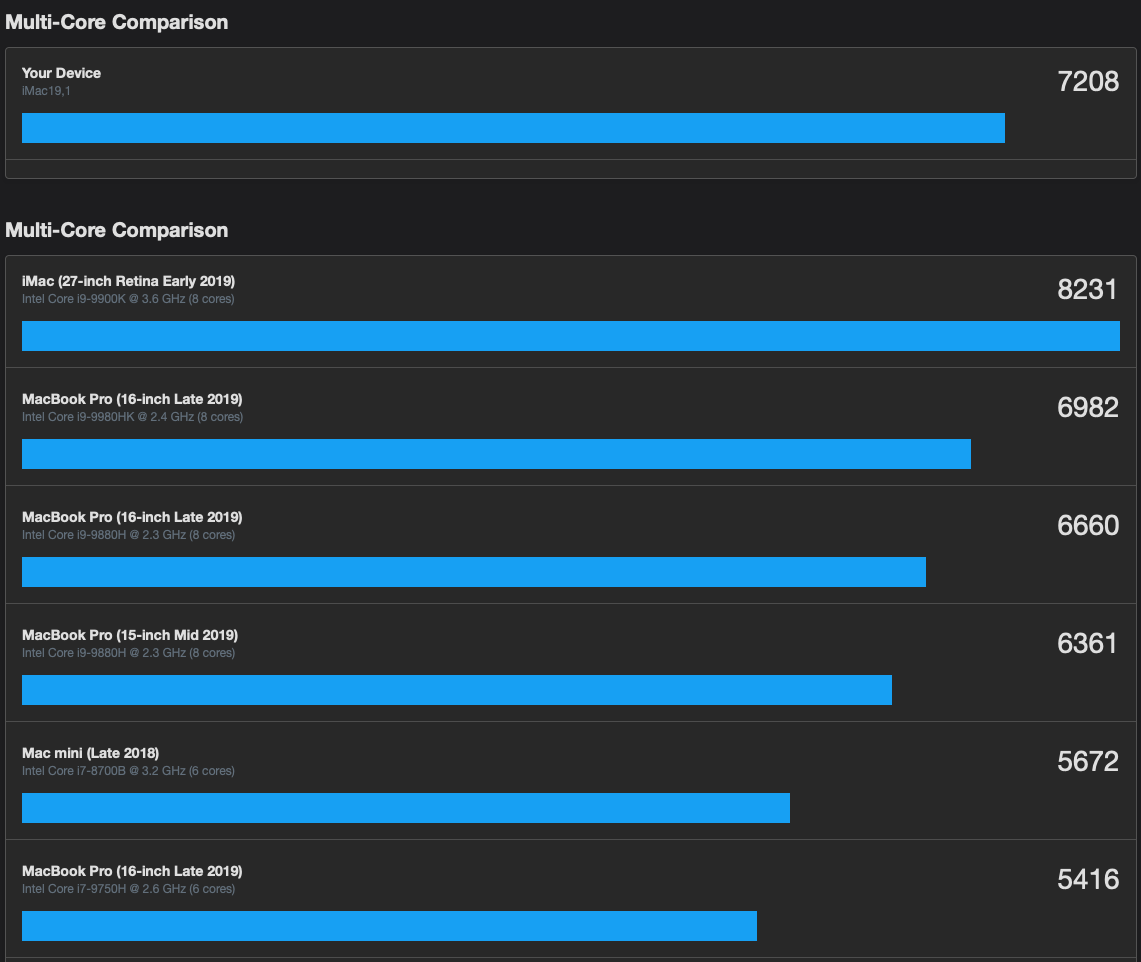
GPU/OpenCL Benchmark #
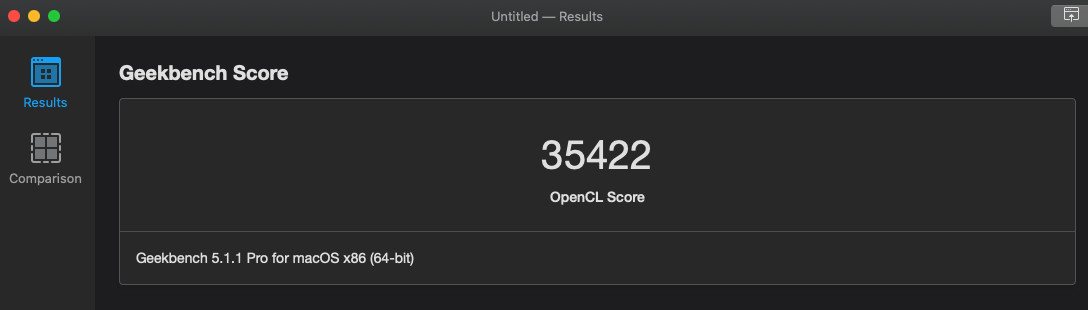
Compared to the two latest compute results when searching for Macbook Pro (Late 2019)